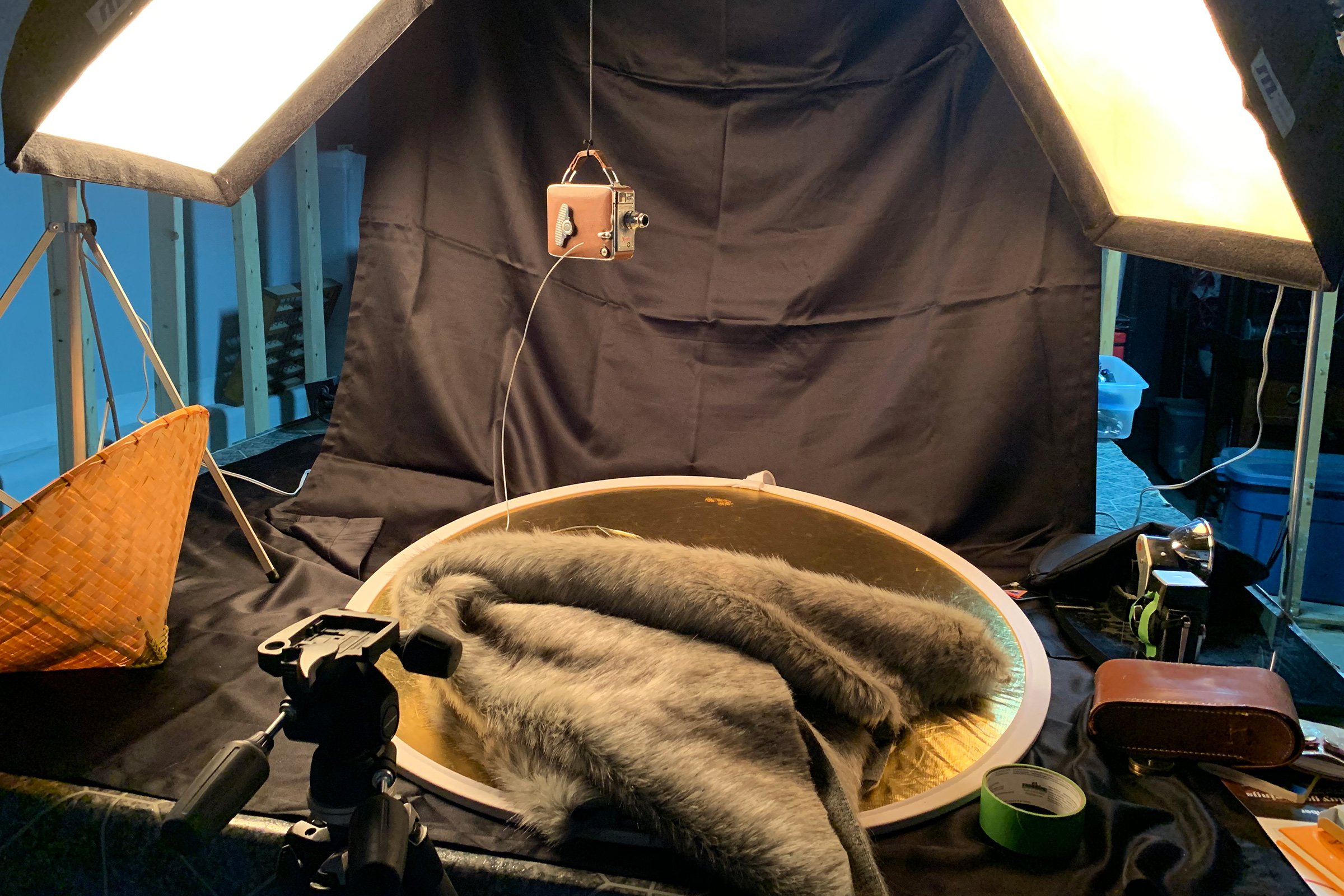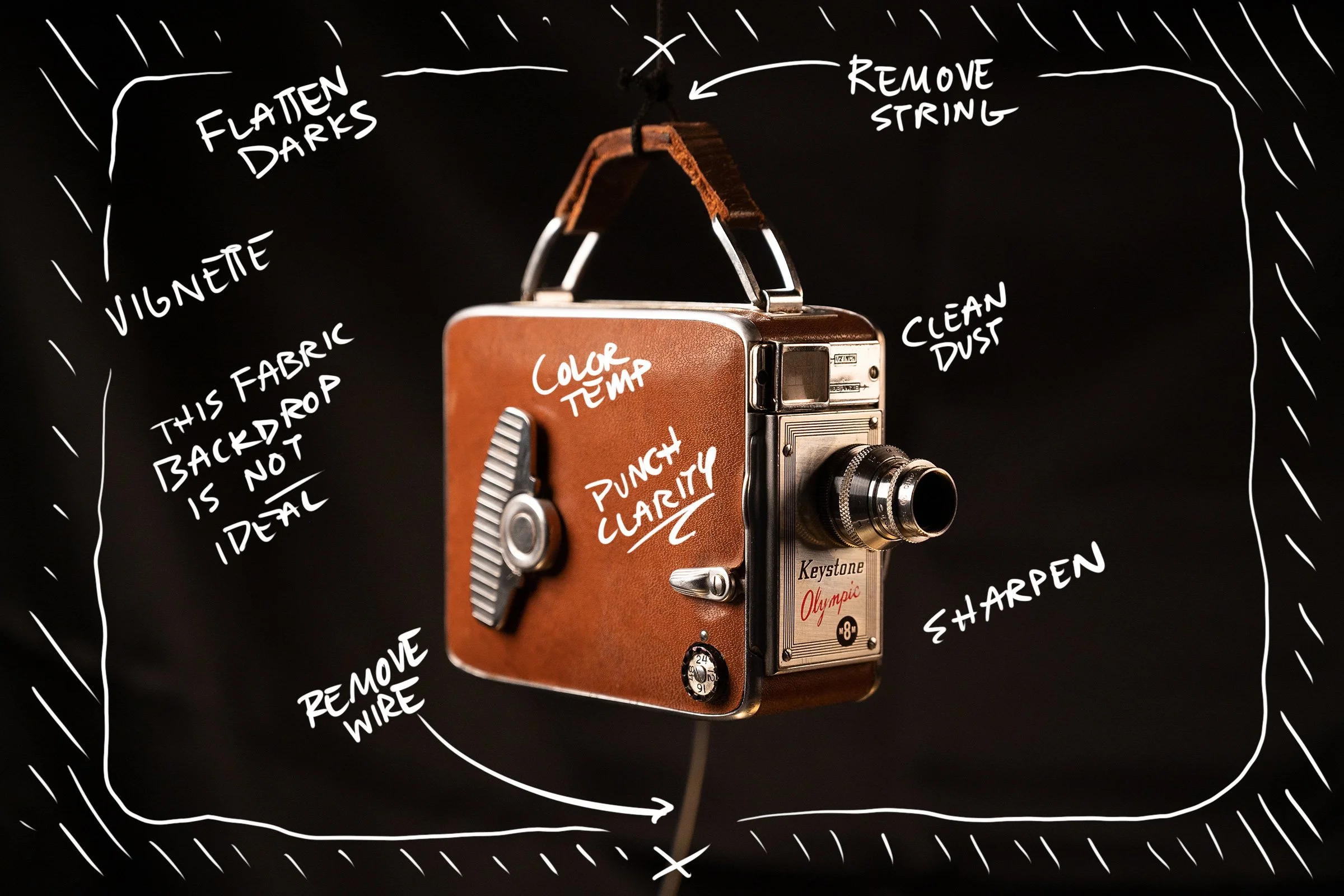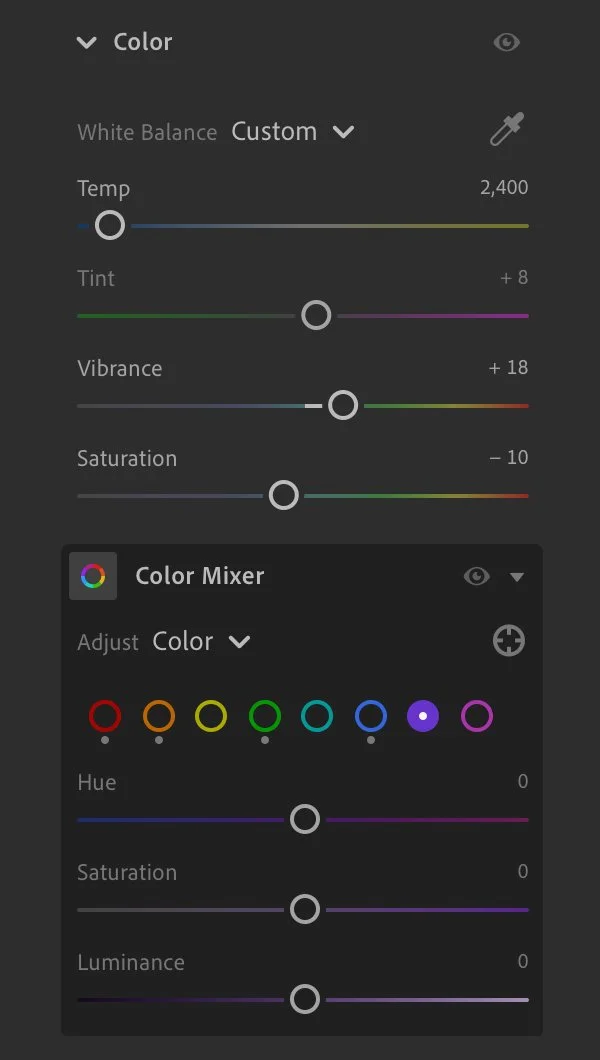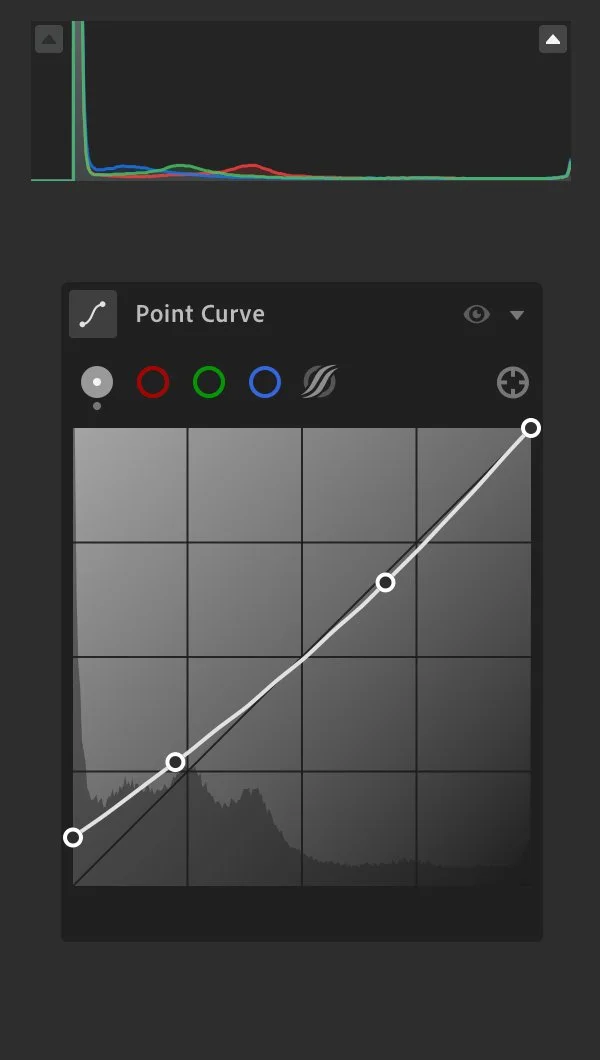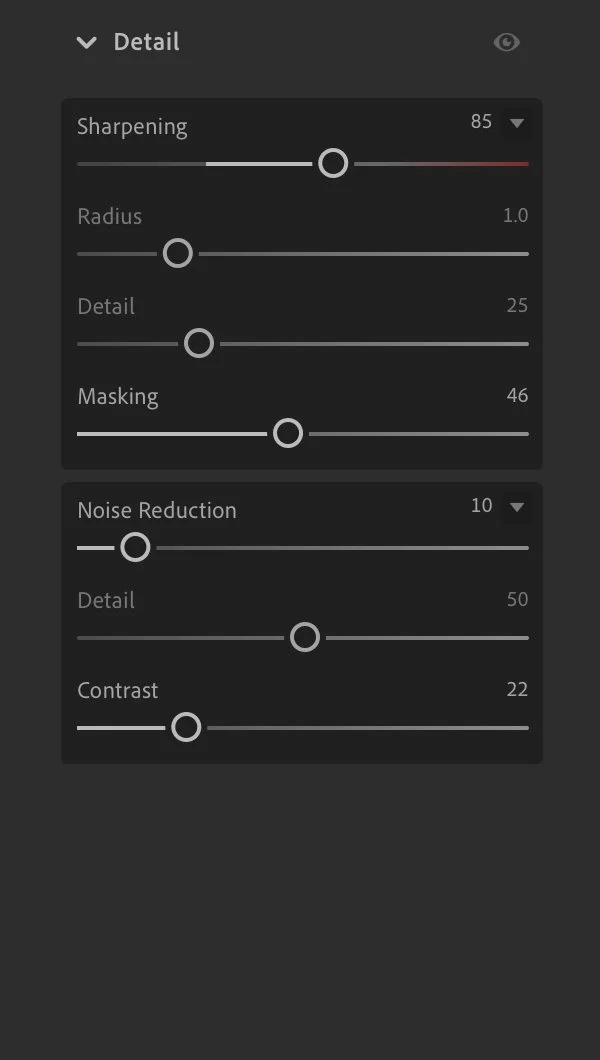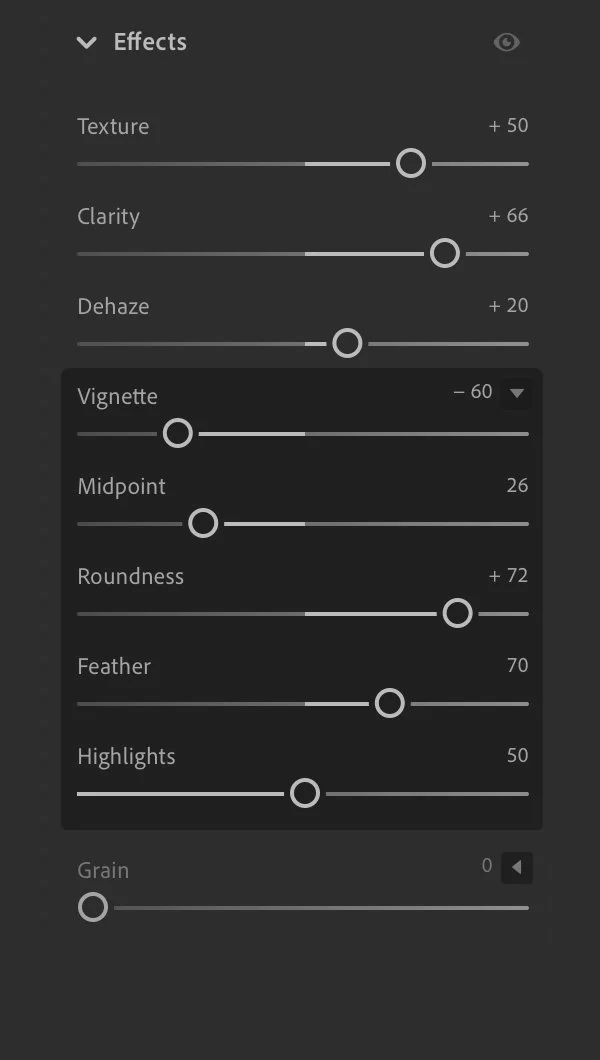Before & After: Keystone Olympic K-32
ISO 200 – 69(nice!) mm – f / 4.0 – 1/20 sec.
Download this photo from Unsplash
Photo Editing Notes
My makeshift studio setup is … rough. Until I can clean the place up a bit, this temporary space works fine for small goods and products. Lighting is courtesy of a spare set of JTL softboxes I inherited. They are small enough to sit on the work table and the intensity can be easily adjusted. The main challenge for isolated objects like this Keystone Olympic camera is the backdrop. A semi-reflective black fabric with visible folds is a nightmare when shooting directly in front of it — nothing beats a good smooth paper roll. Eventually I’ll iron the fabric 😜
I didn’t want to spend any time digitally removing tables or other structures, so the object was suspended by a black cord and stabilized by a heavy gauge wire. There was perpetual movement every time I repositioned things, so the session was slow going. The benefits outweighed the challenges though; it’s far easier to clone out the black thread and wire in Photoshop than have to mess with a surface and cast shadows. The rest of the edits were simply to flatten the blacks, adjust the color temperature, and tweak a few details.